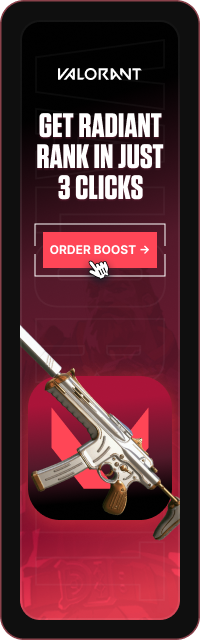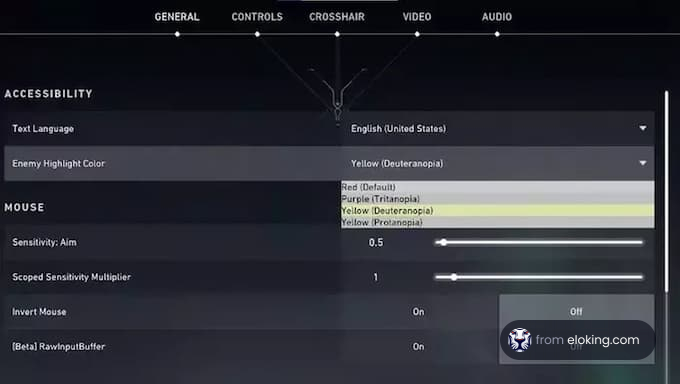Rammus, the iconic Armordillo, has undergone a significant transformation in League of Leg…
Read More
League of Legends [1] has multiple different skinlines that set the game’s play…
Read More
What sets Valorant apart from most other games is that its roster of playable agents is co…
Read More
Hero shooters need two primary things to be successful. The first is a roster of unique pl…
Read More
The DOTA 2 [1] scene is filled with high-ranking tournaments, some of which take the …
Read More
The ESL Pro League Season 21 has been nothing short of thrilling, with MOUZ and Vitality e…
Read More
Overwatch 2 continues to release new updates to ensure players continue to return, and Sea…
Read More
For a game like Overwatch 2, what servers and which server you connect to are extremely im…
Read More
Marvel Rivals continues to make waves with its updates, and it seems like NetEase wants to…
Read More